
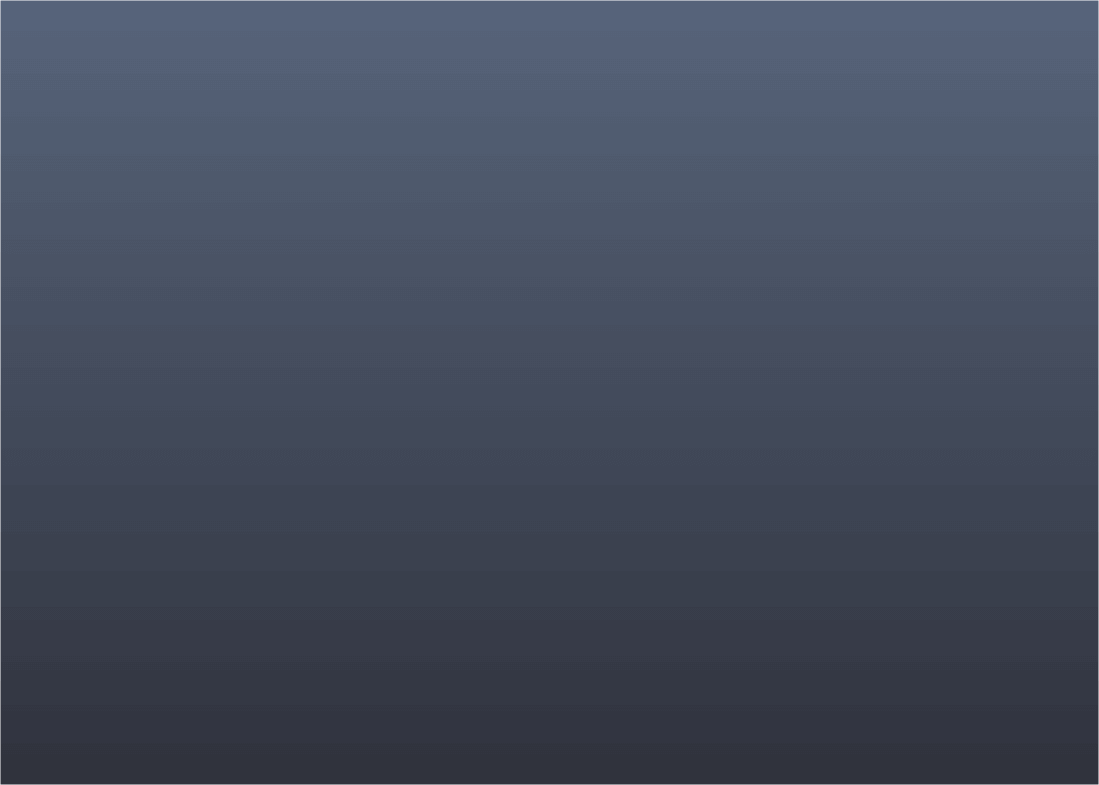

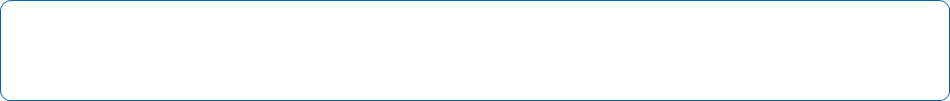
My microwave is heating, but the turntable is not turning?
Not heating or some functions not working?
My microwave is giving me a STUCK KEY error. Is it necessary to replace the touchpad?
Depending on the model of microwave, there may actually be a setting for you to decide if you would like the turntable to be ON or OFF. Verify in your user manual if this option exists on your unit. If so, make sure it is ON. If the option is turned on, or is not existant on your model, normally the motor for the turntable is defective. Call for service.
Seeing how microwaves are about 80% electronic components, this can usually be as simple as unplugging the unit for at least 30 minutes. Resetting the electronics may temporarily, or permanently resolve the issue. If this is not successful, you may need to call for service.
In most cases, the touchpad does have to be replaced. However, sometimes we are successful in lightly heating up the keypad with a hairdryer. When doing this, heat up the touchpad evenly and a figure 8 pattern. Do not leave the hairdryer pointing at the same place for more than 8-10 seconds, as this can damage the keys. If you are not successful with this, the touchpad must be replaced.
Microwave
YOUR QUESTIONS
ANSWERED
BY OUR PROS
ANSWERED
BY OUR PROS

Telephone: 450.699.5803
Rive- Sud Montréal





















